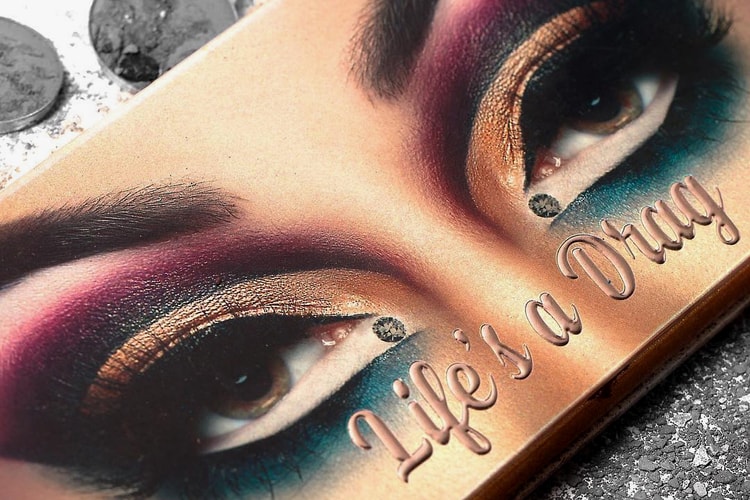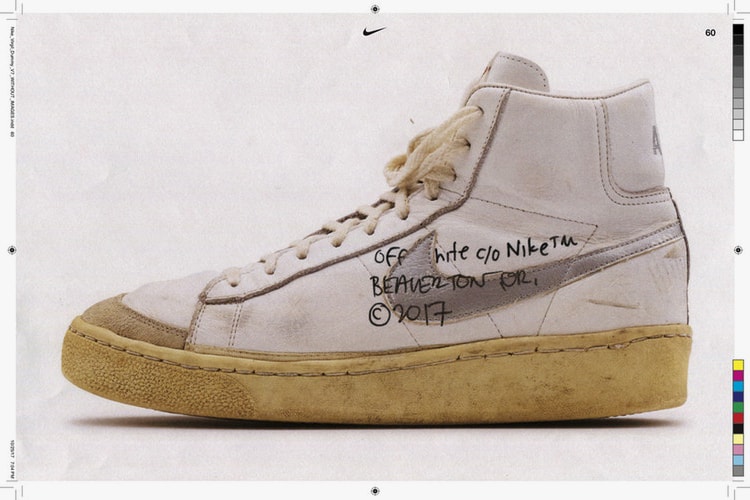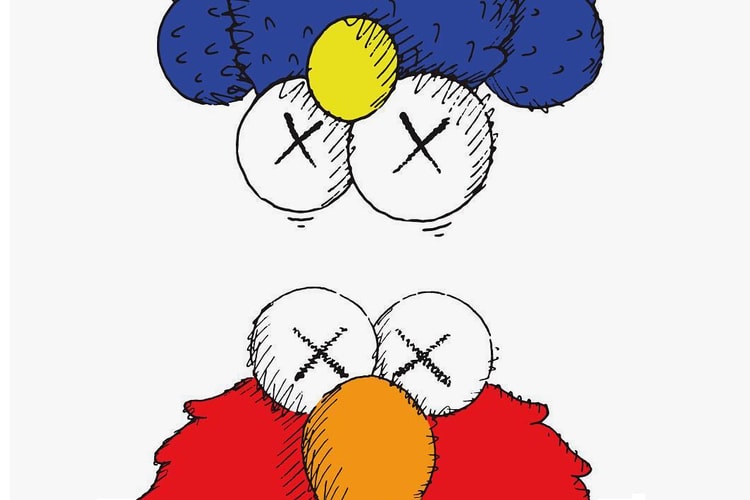Nike's Air Force 1 "Jewel" Has Returned In Three Striking Colorways
Be the centre of attention.
Last year, Nike gave us a taste of the Air Force 1 Low Jewel in a “Pearl Pink” colorway. This time around, the sportswear giant has updated the classic silhouette with three vibrant colors perfect to rock this summer. Arriving in blue, black and rose gold iterations, the sneakers are constructed from premium leather that can be seen on the upper. The Air Force 1’s usual leather Swoosh is replaced with a smaller, yet striking metallic jeweled version on all three kicks: blue on the grey pair, regal gold on the black and crimson on the rose gold shoe.
Each sneaker also features a contrasting metallic heel tab that matches the Swoosh and gives the shoe its unique appeal. Detailing include the AF1 branding on the heel tab as well as the insoles. To finish off, the Air Force 1 is completed with its classic crisp, white midsole. Take a closer look at the sneakers in the gallery above and select your favorite pair.
The price and release details have not yet been confirmed, so be sure to keep checking back here for future updates. For more on Nike, check out the brand’s 3D Chenille Swoosh on the Air Force 1 Low.