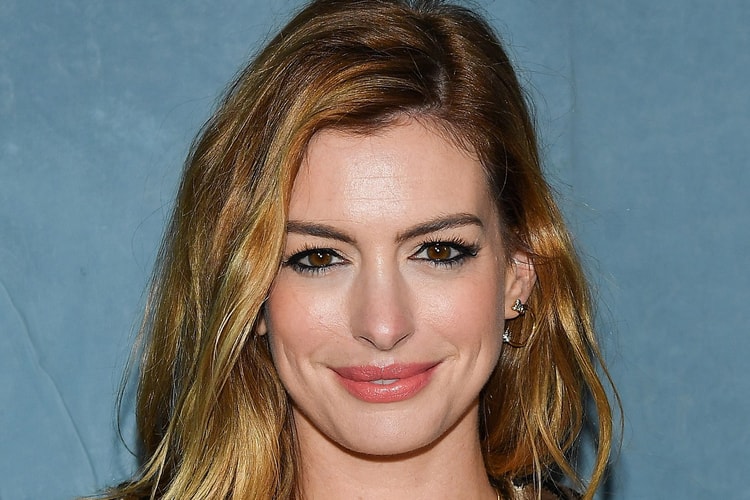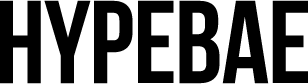Nike Has Revealed the Air Force 1 Vandalized in a New Colorway
Featuring chrome yellow and black hues.
Along with the recent drops of the Air Force 1 in red and blue and a tonal Vandalized LX, Nike has revealed a new colorway for its Vandalized capsule collection. Dubbed “Sail,” the new Air Force 1 features chrome yellow and black hues.
Arriving in a smooth off-white leather upper, this pair of classic sneakers is revamped with an asymmetrical look with a yellow insole for the right, and black insole for the left shoe. As seen in the previous colorway, the iconic Swoosh is deconstructed and mismatched with suede material in different colors on the lateral and medial sides. Hints of suede can also be found on the tongue and heel tabs. The sneakers are finished off with a rubber outsole.
You can expect Nike’s Air Force 1 Vandalized in “Sail” to drop soon at select retailers and at the brand’s web store where the shoe will retail for $110 USD.
In case you missed it, Nike’s latest AF1 comes with removable Swooshes.