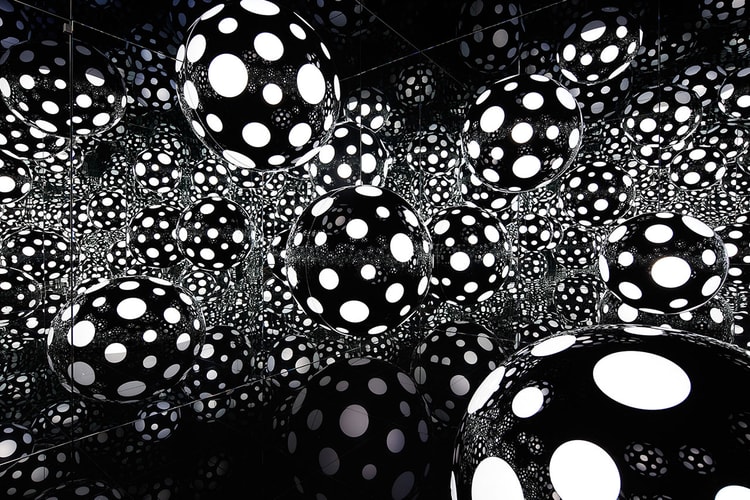'The Simpsons' May Have Predicted Bad Bunny's Controversial Phone Incident
What do you think?
If you keep up with pop culture, then you probably know The Simpsons have predicted lots of major events. Now, fans think the latest prediction could be Bad Bunny‘s phone controversy.
Earlier this week, the musician grabbed a fan’s phone and threw it into the water after she approached him, trying to take a selfie. The interaction was caught on video, which then went viral online, resulting in backlash. Bad Bunny then took to Twitter to defend himself, claiming his personal space was invaded.
Bad Bunny wrote, “The person who comes up to me to say hello, to tell me something, or just to meet me, will always receive my attention and respect. Those who come to put a freaking phone in my face I will consider it for what it is, a disrespect, and I will treat it as is.” He added the hashtag #SinCojonesMeTiene, which is a loose translation of “I don’t give a damn.”
Since then, fans have noticed that his music video for “Te Deseo Lo Mejor,” which was released in December 2021, somewhat foreshadowed the incident. The music video is a collaboration with The Simpsons and in one scene, Bad Bunny takes Homer Simpson’s phone and destroys it.
Check out the specific scene below and revisit the music video above.
— v (@ViralMaterialz) January 6, 2023