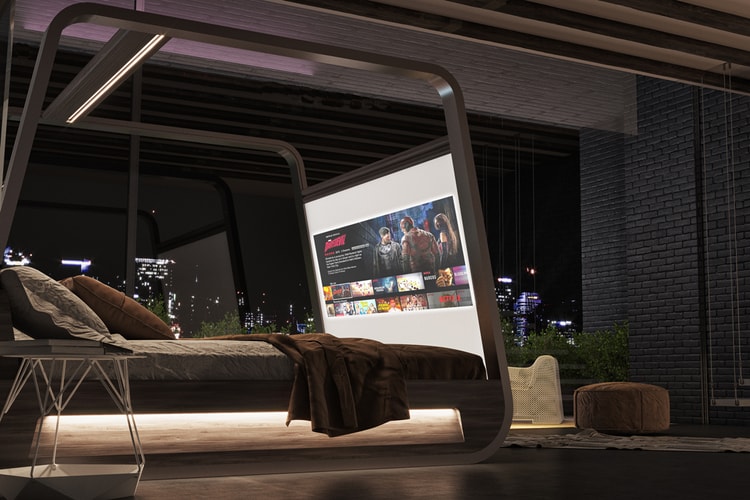Cara Delevingne Drops $1,445 USD on 'Sneaker Shopping'
Talking skateboarding, Karl Lagerfeld and being a PUMA ambassador.
In the latest installment of Sneaker Shopping, model, actress and singer Cara Delevingne heads to Sneakersnstuff’s new Los Angeles store to pick up some of the best sneakers. In the episode Delevingne talks about her early skater days, revealing that she used to wear Converse shoes all the time, as well as what it is like being a PUMA ambassador.
Delevingne also tells us about the lasting impact the late Karl Lagerfeld had on her. “Obviously don’t judge a book by its cover, but everyone has their own story and everyone goes through moments and days and they say certain things, but until you really truly know someone, you don’t get to really see why they do the things they do,” she says about her friendship with the designer.
Of course, Delevingne also goes on to cop some shoes, and ends up racking up an impressive total of $1,445 USD on everything from JW Anderson‘s collaboration with Converse to the latest PUMA collaboration with Chinatown Market. Take a look at the video above to check out the star’s pickups.