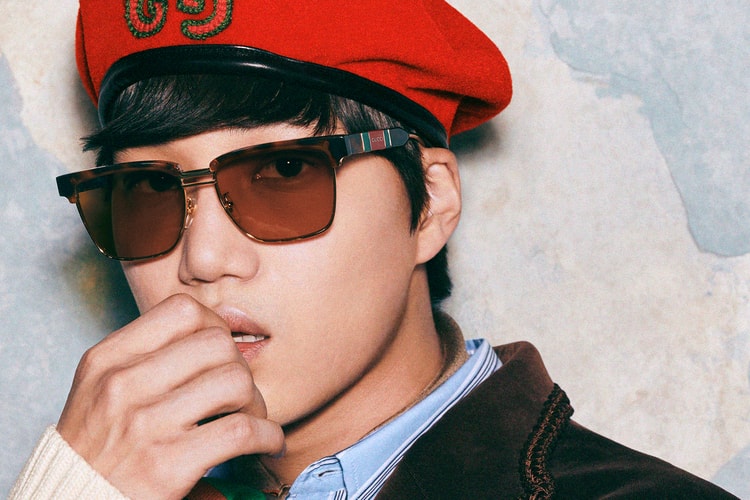Snapchat Launches 3D Selfie Feature for iPhone Users
Here’s what the new add-on is all about.
Snap Inc. has officially announced a new 3D selfie feature heading to Snapchat, exclusively for owners of Apple‘s iPhone X and above. According to The Verge, the newest feature adds depth to photos. Additionally, you’re able to add 3D Effects, lenses and filters to your image in the Filter Carousel.
This add-on is similar to the tech utilized in the new Spectacles 3. What makes the feature different is the fact that it uses the tech found in notches of the iPhone X, XS, XS Max, iPhone 11 and iPhone 11 Pro and Max models. Effects and filters will add “things like confetti, light streaks and miscellaneous animations.”
To use the new feature, users must update their Snapchat app, then open the app’s camera and use the dropdown menu on the right. After this step, select “3D,” and then take a selfie before swiping through the 3D Lenses and Filters to add additional layers. If you don’t have an iPhone, you’ll still be able to see the 3D image, but you won’t be able to produce one.
The Verge reports that in the future, non-iPhone users will eventually be able to utilize the feature. Stay tuned here as more details emerge.
Your Snaps. Now in 3D. https://t.co/HVJdsA7Jxu pic.twitter.com/8TgEt2t4Dh
— Snapchat (@Snapchat) September 17, 2019