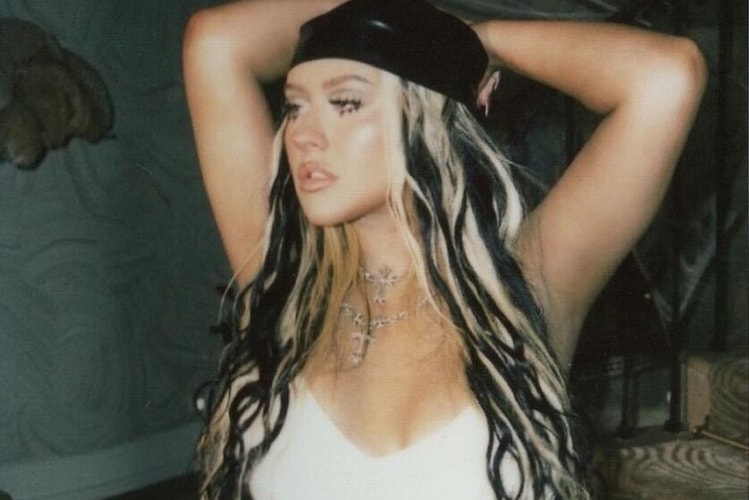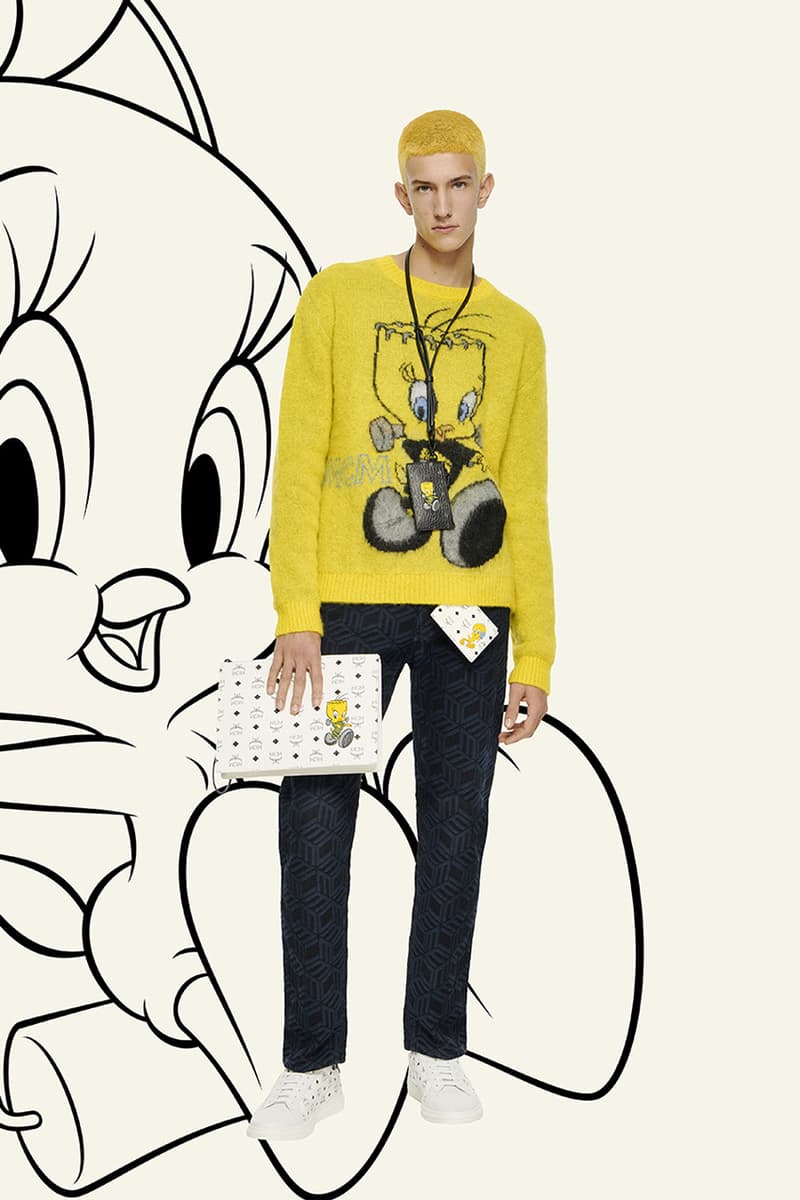




Let Your Inner Tweetie Bird Fly With Looney Tunes x MCM Collaboration
Get ready to take flight.
If your favorite Looney Tunes character was the adorable yellow bird, Tweety, then you’re in luck as German fashion brand MCM is celebrating “80 years of Tweety.”
Paying homage to the uber-cute feathered friend, MCM is partnering up with Warner Bros – Discovery Global Consumer Products, delivering a playful collection of limited-edition ready-to-wear garments and colorful accessories that capture Tweety’s flighty spirit.
The celebratory collection arrives with global fanfare as a special pop-up and pop-in stores accompanies the launch, sharing cheery images of Tweety and his iconic bird cage. Customers will also be able to engage with an immersive augmented reality experience, creating Instagram-worthy moments.
The special collaborative effort includes everything from tote bags and backpacks to hoodies and sweaters. Accessories appear in the form of baseball caps bearing an illustration of the friendly bird, as well as bucket hats. You won’t need to put a bird in your pocket as an array of generously branded leather goods steals the show as Tweety’s instantly lovable face is adorned on the facade of a bite-sized cognac trunk bag, alongside a printed white bucket tote.
Take a look at MCM x Tweety’s bold and bright collection in the gallery above. The items range in price from $200 to $3,670 USD and is available in stores and on MCM’s website.