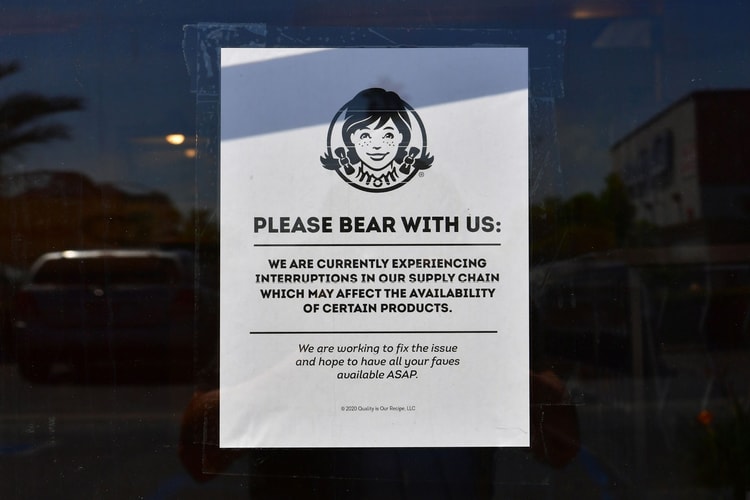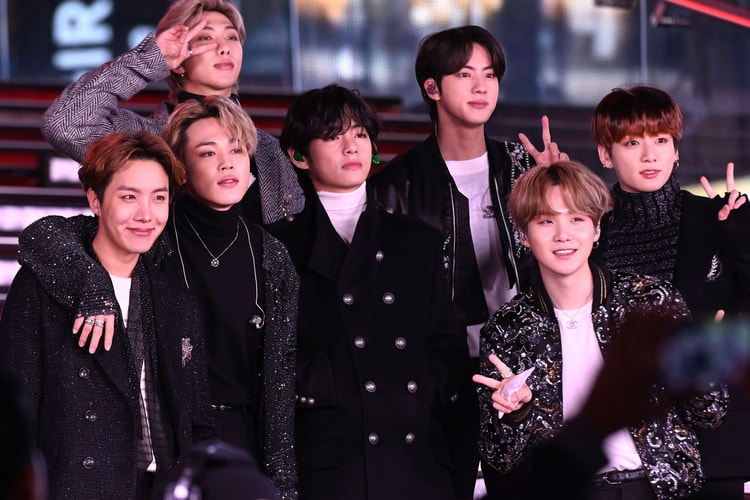Apple to Hold Worldwide Developers Conference Virtually
Free for all developers to access.
Apple has announced that its annual Worldwide Developers Conference (WWDC), typically held in California, will take place virtually due to the coronavirus pandemic. Tickets to last year’s conference cost $1,599 USD — this year’s remote event will be free for all developers to attend.
“WWDC20 will be our biggest yet, bringing together our global developer community of more than 23 million in an unprecedented way for a week in June to learn about the future of Apple platforms,” Phil Schiller, Apple’s senior vice president of worldwide marketing, said. “We can’t wait to meet online in June with the global developer community and share with them all of the new tools we’ve been working on to help them create even more incredible apps and services.”
In addition to showcasing new software and hosting interactive labs, the virtual conference will also see student developers compete in the Swift Student Challenge, in which participants submit interactive scenes coded in the Swift programming language. Winners will receive an exclusive WWDC20 jacket and pin set.
The Apple Worldwide Developers Conference 2020 takes place June 22 on the Apple Developer app and website. Additional information, including details on lab schedules and the comprehensive Platforms State of the Union, will be shared in June.