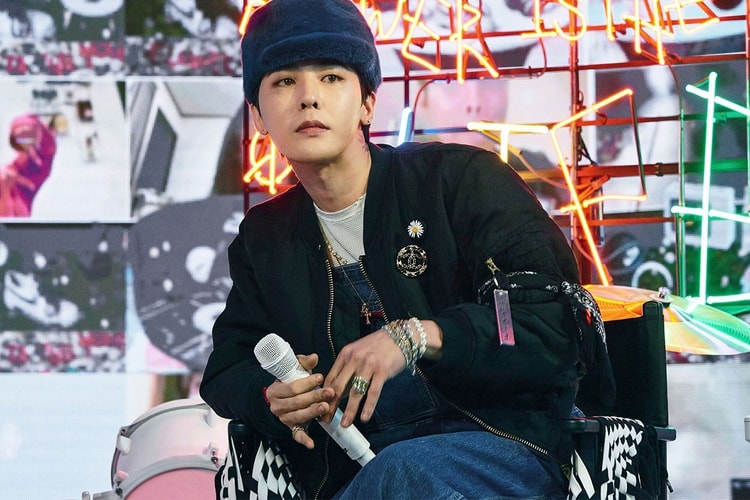Cara Delevingne's "Crotch Fruit" XXL Blonde Hair Extensions Set the Mood for the New Year
Everything is bigger and better in ‘23.
One day, stories will be told about the iconic blonde beauty Cara Delevingne and her fearless approach to hairstyle transformations. From sporting every length possible to wearing her shaved styles, we’re always amazed at what she can come up with next. To end 2022 with a bang, the model sported extra long “crotch-fruit” crimps, which was her most ethereal style to date.
Delevingne’s signature blonde tresses went past her hips to her crotch area styled angelic micro-flat crimps. What heats up this mermaid look are the glitter adornments centered around the crown of the bangs or fringe, creating a jeweled hair moment. The caption of the photo dump to Instagram reads “last year” so it could be an unposted moment from the previous year or the last month. We’re sure it’s an editorial look from the setup, but we’re still determining why it didn’t make the mainstream feed. Either way, the post has us all in a frenzy and guessing twice.
We’re taking notes and looking forward to what glam the actor has in store for us this new year. For more inpso, take a closer look ahead.
View this post on Instagram