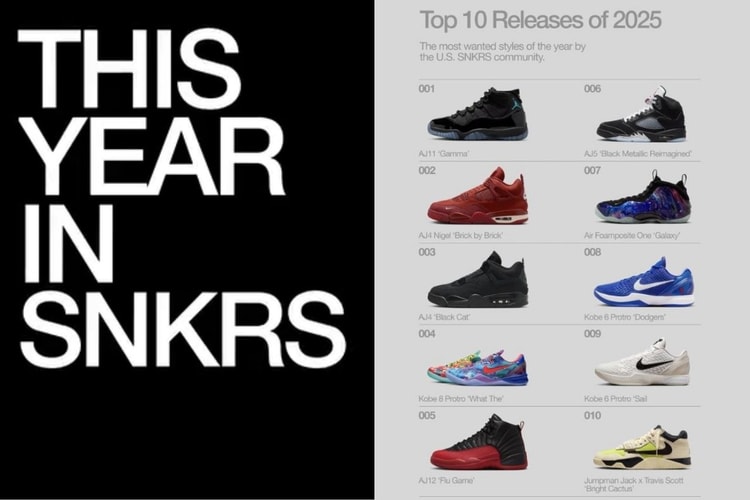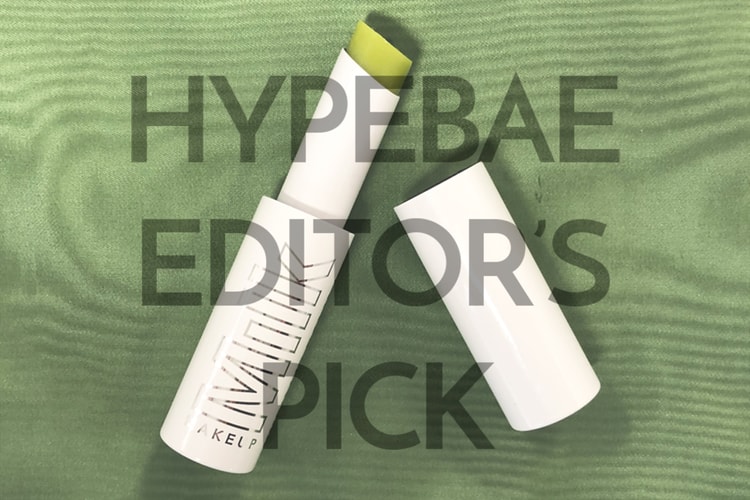Peep the Pink and Blue Gradient Swoosh on Nike's Air Force 1
Perfect for every mood.
Nike recently revealed its Air Force 1 in “Hyper Jade,” complete with an ombré Swoosh and now it’s adding another iteration to the lineup. This time, the sneakers take on a darker finish, with a sleek black leather upper matched by dark laces and subtle, debossed branding on the tongue. To contrast, there’s a vibrant Swoosh on the lateral side that starts off in fuchsia and tails off in an icy shade of blue, and there’s a matching miniature logo on the heel.
Rounding out the look is a crisp white midsole with subtle “AIR” branding and a bold “Active Fuchsia” outsole. Check out the kicks above and shop Nike’s ombré Swoosh Air Force 1 at retailers like Titolo for €130 EUR (approx. $148 USD). In related news, have you seen the Nike AF1 Sage in “True Berry“?