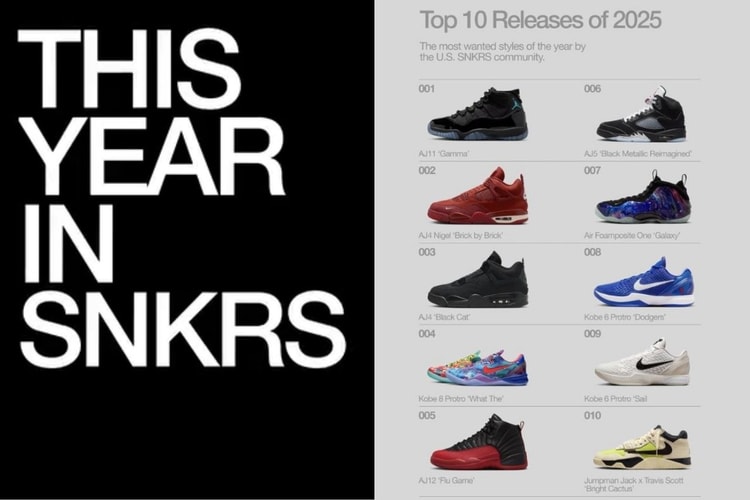Nike's Air Force 1 Arrives in Metallic Rose Gold, Silver and Gold
NEED.
If you’ve been looking for the perfect statement sneaker to add to your rotation, Nike is releasing its signature Air Force 1 in three metallic colorways this season. The classic sneaker arrives with its recognizable white midsole, sporting a shiny upper in silver, rose gold and yellow gold colorways. The shoes are complete with matching colored laces, as well as Nike’s Swoosh branding stitched across the lateral.
The metallic sneakers are set to release on November 11 at Nike’s website, and will be releasing 1 p.m CST (2 p.m. November 10 EST). Take a look at the eye-catching creps in the gallery above, and let us know which colorway is your favorite in the comments below.