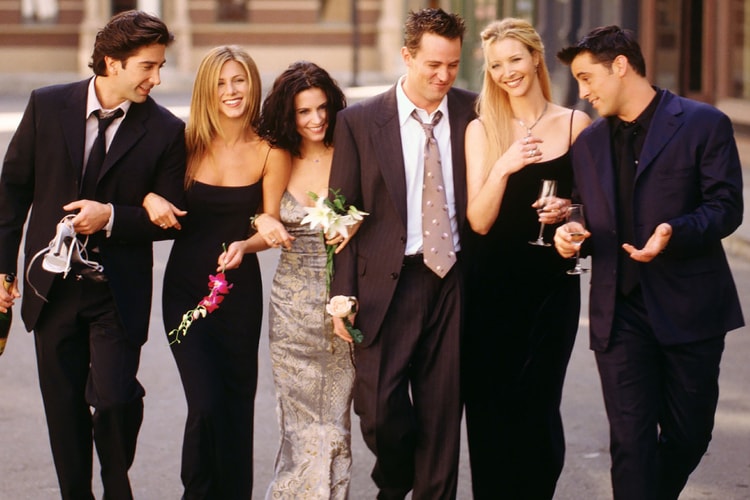RIMOWA Unveils Its Essential Lite Suitcase in "Pearl Rose"
A travel lover’s must-have.
If you’re looking to add more to your suitcase collection or you’re in need of a new replacement, RIMOWA has got you covered. The German luggage manufacturer has recently released its iconic Essential Lite in “Pearl Rose.”
The latest colorway to the sturdy luggage takes inspiration from the vibrant pink hues of the Pacific and the lively rosy colors of the Hawaiian Islands. Being one of RIMOWA’s lightest collections ever, the Essential Lite provides optimum stability and weighs 30 percent less than the RIMOWA Essential, making it the perfect piece for those of you who travel frequently.
The new RIMOWA Essential Lite in “Pearl Rose” is exclusively available in North America for a limited time only in its Cabin size ($575 USD) and its Check-In L size ($750 USD) which you can now purchase on RIMOWA’s website and at selected stores.
While you’re here, be sure to check out Gucci’s GG Supreme Carry-on Suitcase.