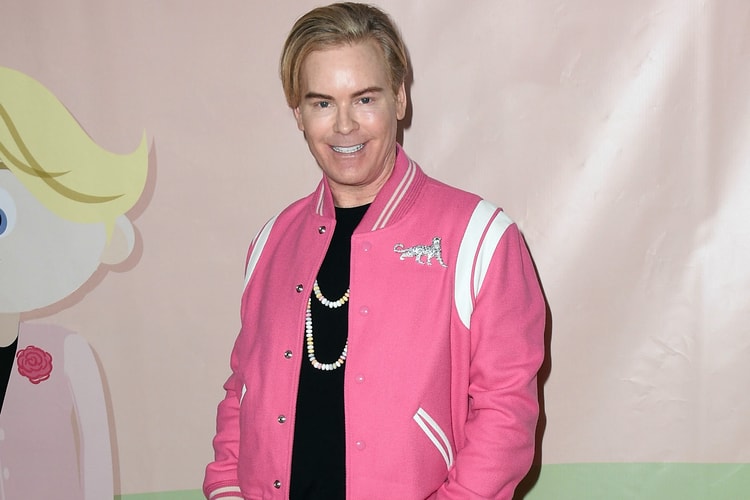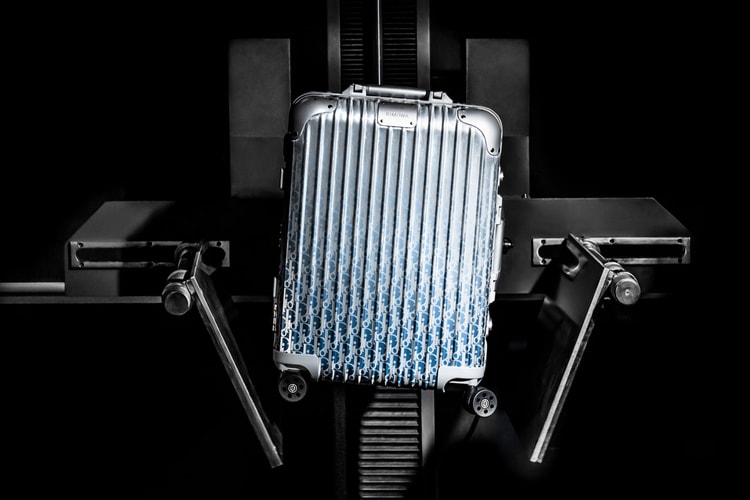UPDATE: Facebook Clarifies How Instagram's Photoshop Image Detector Works
Despite the battle against fake imagery, this new feature may hinder digital artists.
UPDATE (January 16, 2020): Following the recent news on Instagram‘s new photoshop image detector, a Facebook Company Spokesperson has clarified that user’s photos on the platform will not be taken down because of it being photoshopped, but rather will be given a label upon being rated by a fact-checker. According to a statement provided:
“We don’t hide content because it’s photoshopped, we apply a label when a fact-checker has rated it. Upon review from the fact checker, they changed the rating, so it is no longer being labelled as false on Instagram and Facebook.”
With that being said, if your image has been photoshopped, it will not be taken down by Instagram, but instead will be given a “False Information” warning message on top of the post and will be hidden on the Explore feed and Hashtag pages. Let us know what you think of this new feature in the comments.
In related news, Instagram direct messages may be coming to the desktop web version soon.
ORIGINAL STORY (January 14, 2020): San Francisco-based photographer Toby Harriman discovered a new feature on Instagram last week that allows the app to detect if your photo has been photoshopped, authorizing it to hide your “fake” image from your followers, the Explore feed and Hashtag pages. According to PetaPixel, Harriman stumbled across the new update while scrolling through his Instagram feed when a “False Information” warning popped up.
The flagged photo was of a man standing on photoshopped rainbow-colored mountains which you can have a look at below. Harriman took to Facebook to reveal the new feature with the caption: “Looks like Instagram x Facebook will start tagging false photos/digital art.” The creative continues to write: “Interesting to see this and curious if it’s a bit too far. As much as I do love it to help better associate real vs Photoshop. I also have a huge respect for digital art and don’t want to have to click through barriers to see it.” According to Instagram, the system uses “a combination of feedback” from its community and technology to “identify which photos to pass onto third-party independent fact-checkers.”
Back in 2016, The Guardian reported that Facebook received backlash due to the platform spreading fake news during the U.S.’ Presidential campaign that year. According to Business Insider, Zuckerberg announced in 2019 that his company refuses to fact-check political advertisements. The Facebook founder told the publication, “We don’t do this to help politicians, but because we think people should be able to see for themselves what politicians are saying. And if content is newsworthy, we also won’t take it down even if it would otherwise conflict with many of our standards.”
Let us know what you think of this new setting and if this may be a barrier to digital art in the comments. For more tech-related news, Twitter will soon launch a new safety setting that enables you to limit who can reply to your tweets.