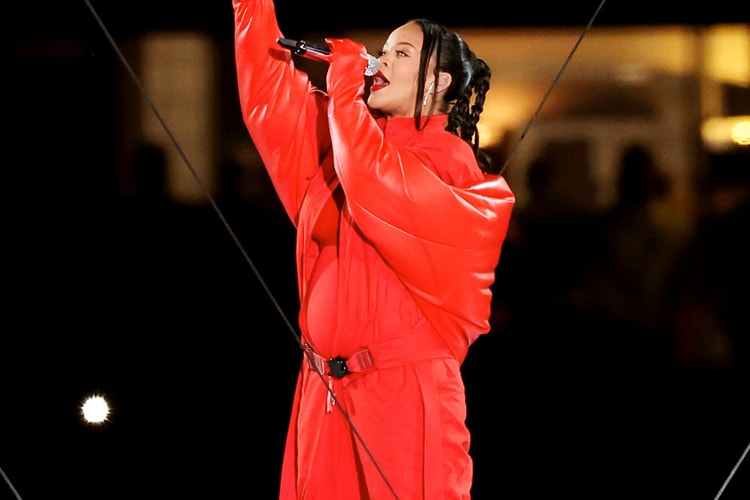Khaite x Oliver Peoples Deliver the Ultimate Cool-Girl Sunnies in New Collab
Debuted on the fashion label’s FW23 runway at NYFW.
Khaite, which showcased its Fall/Winter 2023 collection at New York Fashion Week last night, debuted a new eyewear collaboration with Oliver Peoples on the runway.
Complementing Catherine Holstein’s ready-to-wear designs on the catwalk, the collection is comprised of three frame styles: the 1969C, 1971C and 1983C. Each pair of sunglasses take inspiration from vintage styles, marrying the cool-girl aesthetic with Oliver Peoples’ cult-loved eyewear.
“Each season, Khaite presents a woman, and Oliver Peoples sunglasses have helped us to bring that woman to life on the runway for several years now. This collection brings a new dimension to that relationship,” Holstein explained in a press release. “We’ve infused our point of view within this collection—nuances of form, fit, and color that make each pair uniquely KHAITE—all made possible by the exceptional materials and fabrication of Oliver Peoples.” The eyewear brand’s CEO Rocco Basilico added, “Oliver Peoples has always been recognizable for a timeless aesthetic that champions craftsmanship above logos and trends. Both brands found a commonality in honoring style that will always be relevant.”
The 1969C is an oval shape with a slight cat-eye touch, while the 1971C is a hexagonal design. The 1983C is a sleek, versatile silhouette that goes with any look. Each style, offered in five colorways, is highlighted with exposed custom corewire seen at the temples, referencing the hardware on Khaite’s handbags. The temples are equipped with dual pins, making the glasses functional and flexible.
Take a closer look at the glasses in the campaign above featuring Steinberg, shot by Hanna Tveite. The collection is now available on Khaite and Oliver Peoples‘ websites.
View this post on Instagram