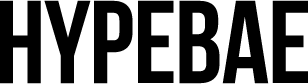How to Make Dalgona Coffee, the Latest Trend on TikTok and YouTube
The Instagram-friendly beverage you can make with just two ingredients at home.
For those who have recently jumped on the TikTok bandwagon, you may have come across a number of tutorial videos on how to make dalgona coffee. Also known as whipped coffee, the food trend has not only taken social media platforms like TikTok by storm, but it has also become viral on YouTube. If you’re wondering what exactly this beverage is (and if you’re interested in making it for yourself while practicing social distancing at home), we’ve gathered everything there is to know about it.
In January, the drink was spotted in an episode of Pyunstorang, a Korean TV show where celebrities compete to develop new recipes that will eventually enter the country’s convenience stores as official products. Having tried the drink himself in Macau, actor Jung Il-woo gave it the nickname “dalgona,” a Korean street snack made with sugar and baking soda. The trend was quickly picked up by Instagram users, followed by the communities on YouTube and TikTok, with variations of recipes uploaded online.
The dalgona coffee recipe calls for a ratio of 1:1:1 instant coffee powder, sugar and hot water. You can either use a hand mixer or a whisk (a fork or spoon will also do the job) to whip this mixture about 400 times to create a sticky, frothy batter-like texture and a golden caramel hue. After achieving a thick consistency, add the mixture on top of milk or any type of alternative. Finish off with some ice cubes to complete the Instagram-friendly afternoon drink.
Since the drink has gained popularity, social media users have been posting about their DIY versions of the dalgona coffee. Some have even modified the recipe with matcha powder. Scroll down to check out the different variations.
@veggiekinsMaking ##whippedcoffee but matcha again ✨🌿 ##vegan ##dalgonacoffee ##matcha ##aesthetic ##healthtips ##makeadrink ##cooking ##xyzcba ##fyp ##lifeathome♬ You – Petit Biscuit
@jonathanwarrenthedogInstant coffee: you’re a bad thing. AH! ##whippedcoffee ##lifeathome♬ Supalonely (feat. Gus Dapperton) – BENEE
@joycexhuIf you wanted to try whipped coffee but don’t like caffeine: whipped chocolate milk 🥰 ##foryou ##whippedcoffee♬ death bed – Powfu feat. beabadoobee
For more DIY content, read about some of the easiest at-home facial masks you can add to your skincare regime.