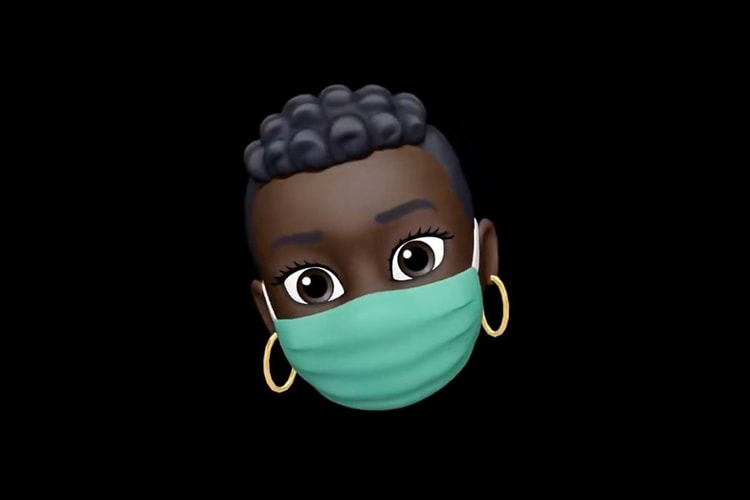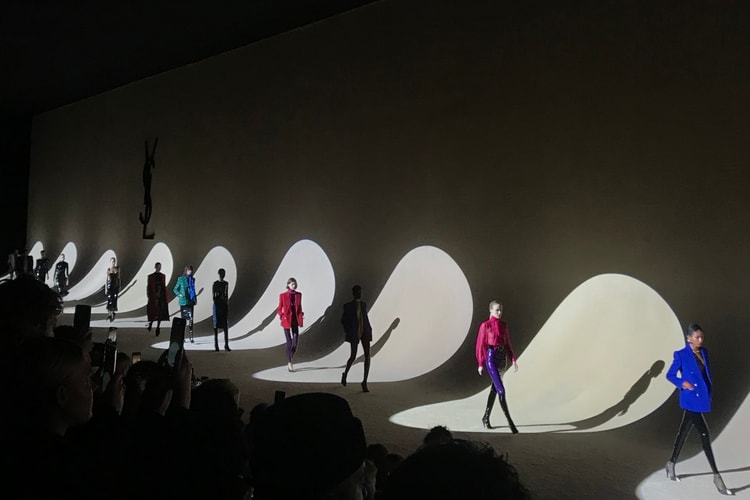V&A Museum Hosts Virtual Glastonbury Festival Exhibition
Celebrating the music festival’s 50th anniversary.
Following the cancellation of this year’s Glastonbury Festival due to the coronavirus pandemic, the V&A Museum has launched a virtual exhibition exploring the history of the British music festival.
The 50th edition of Glastonbury Festival was formerly scheduled to take place this week. The V&A is offering a visual alternative, allowing would-be attendees to learn more about the evolution of the festival through archival photographs, memorabilia and videos. As reported by The Guardian, the museum is also asking past attendees to share their personal memories of the event, as part of a larger V&A project mapping the history of the festival.
Head to the V&A Museum website to explore “The Glastonbury Festival Archive” exhibition. The museum asks that people e-mail their Glastonbury memories to glastonbury@vam.ac.uk.