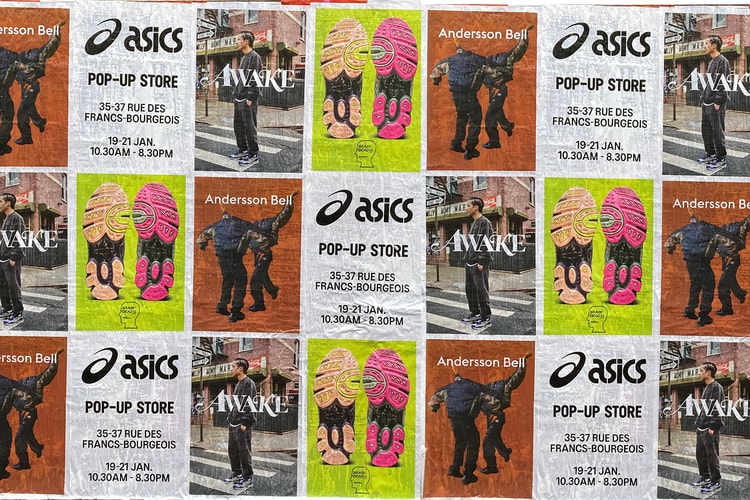Kali Uchis Drops the Music Video for Her New Song "I Wish You Roses"
The singer is releasing two albums this year.
Kali Uchis has dropped a new song, “I Wish You Roses,” as well as the accompanying music video.
About the track, the musician says, “This song is about being able to release people with love. It could be a friend, a lover, or someone else, but the point is to celebrate releasing people from your life without being resentful or bitter.”
“I Wish You Roses” features the following lyrics: “Never thought I would be without you/ I wish you love, I wish you well/ I wish you roses while you can still smell ’em.”
The new track is expected to appear in one of the two albums Uchis is releasing this year. She previously revealed that one of the LPs will be in English and the other will be in Spanish, honoring her Colombian roots.
Check out the music video for Uchis’ “I Wish You Roses” above and stay tuned for more updates on her upcoming music.